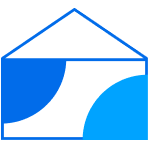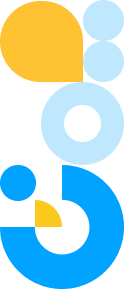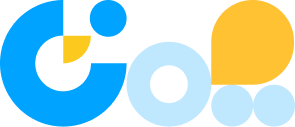Discover how the power of an in-store interactive self-service on-premise kiosk can significantly improve your remote customer experience. On-premise kiosk provided by Eazyshow features live video chat and content sharing capabilities. Allow customers to request expert help and advice while in-store, something which may be too technical for your sales representatives to address.
With both millennials and Gen Z already well accustomed to using self-service kiosks, attract the digital-first generation and provide a greater in-store customer experience, whether you sell technology and devices or cosmetics and healthcare.
By providing customers with more service choices (a combination of on-demand and self-service), you effectively provide a better level of customer service. Customers feel more ‘in charge’ of their interaction and are able to seek additional help if needed. For businesses, the on-premise Kiosk enables businesses to provide personalized customer service, answer questions, and queries, and move users along the sales funnel in a far more efficient and productive way than having a real person at the location.
EazyShow’s on-premise Kiosk provides a comprehensive solution to the growing demand from organizations for in-store or in-office live customer service tools. The customer gets personal attention even though remotely yet face-to-face at a much lower cost for the organization than hiring a representative to be in-store or at a certain location at all times.
Top Benefits of Eazyshow’s on-premise Kiosk
Benefits of Eazyshow’s on-premise Kiosk:
- Organizations can use a remote expert to address the specific needs without having them on-premise.
- Easyshow’s solution is simple. No need for other hardware but a basic PC or Tablet
- The Easyshow’s on-premise kiosk can be used in various verticals. Retail, government, healthcare, and more.
- The on-premise kiosk can help reduce queues and help build in-store revenue.
- The Easyshow’s on-premise kiosk is modular and easy to use. Only the relevant applications can be activated to meet client needs.
- The same agent can provide support to various clients who are visiting different locations of the same organization.
- The same group of agents can also take calls from other digital devices such as mobile phones or PCs in addition to calls that come from on-premise Kiosks.
Self-service Kiosk Key Features
The Eazyshow’s on-premise Kiosk provides capabilities such as:
- Video chat capabilities
- Remote screenshots
- Textual Chat
- Co-browse software for real-time website browsing
- Window or Desktop Screen Sharing
- Form completion in real-time
- Session recording
- Full integration with client’s kiosk application
- Return to “start” position once the session is completed or inadvertently abandoned
The Eazyshow’s on-premise kiosk solution includes a set of management tools including a rich dashboard to monitor agents’ activities, session history, and analytics data as well as video chats recording.
There are various ways in which the kiosk station can be designed. The solution could range from a PC-based station, with a keyboard and a mouse mounted on a dedicated platform for ease of use, to more elaborate set-ups. But of course, the on-premise kiosk would need to look neat and attractive to encourage customers to use it comfortably.
Technical Requirements
For an on-premise kiosk to be installed at the store level, the client would need to provide the following:
- If branding is important, a branded station needs to be provided.
- A designated area for the station that can be connected to an electric outlet.
- A wired connection (advisable) to the Internet to ensure the best connection.
- A standard HD camera is integrated into the design (if two-way video is required).
- Dedicated headsets or a phone headset to allow audio communication with the agent.
At a call center level, the client needs to provide the following:
- Desktop stations for agents with HD cameras.
- Headset with microphone to allow audio communication with customers.
- Proper bandwidth that allows effective video sharing services.
- Backdrop screen should be considered and proper face lighting to ensure the agent is seen well and clearly.
- Open access to the web.
How does it work?
There is a click-to-start button that leads to the live session. The client can choose in which manner the communication will take place. This may be a text chat, audio call, or video call. When the session ends, either by the user or by the expert, the application returns back to the default starting page. For more details, please contact Eazyshow’s sales.
Read more about: Live video chat software for call centers