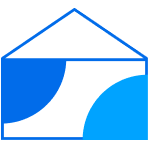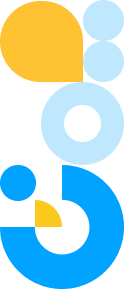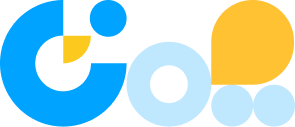It’s no secret that the world, facing the Pandemic, has shifted significantly its communication from face-to-face meetings to online means of communication. Video chat software has become part of our everyday life. This major shift has also stormed the business world, and for good reasons (besides the health and social distancing reasons…)
If prior to 2020 online video chat software were part of certain professionals only, the Covid-19 pandemic has certainly changed that. Online meetings, classes, courses, and even family gatherings over video conferencing have become part of our everyday life, all over the world.
Businesses have also discovered the benefits of conducting meetings online, without being stuck in traffic or even without leaving home… Working from home, and other types of Hybrid work styles, have increased in popularity in the past two years.
Easyshow is a leading provider of online chat software, providing high-quality embedded and white-label video conferencing experience with a high level of security.
So, what is a video chat? Video chat is a form of online technology that allows individuals from different locations to hold face-to-face meetings without having to meet physically in a specific location. It is often used by business owners to help them hold important meetings remotely and make decisions without traveling.
Video chat software is used to carry out this process. It allows video seminars with video and audio to take place. Video chat solutions may include features like chat, screen sharing, and recording.
Video chat software or applications are administered to allow a wide range of communication both within the local and international regions, enhance teamwork, and cut costs on traveling expenses.
What types of online video chat software are there?
Having understood the meaning of video chats, we will be looking at the common types of video chats.
One-on-one business meeting
The issue of the pandemic has made business places see more importance in the use of video chats. With one-on-one video chats, employees can interact with each other freely regardless of their location. Managers can ask their employees questions and discuss business operations. Simply put one-on-one video chat is said to be as effective as in-person discussion and communication.
Customer Video chat
This type of online video conference makes room for communication between businesses and customers or potential customers. Customer video chat can also be called video chat for customer service. This is important for businesses, organizations, and agencies as it helps businesses form a standard bond between them and their customers.
Team video chats
It is important for team members to communicate with one another, hence the existence of team video chat. These days with the help of video chat team members are allowed to have meetings, important make decisions on specific tasks or activities. It also aids content and information sharing, as it can also be used to host virtual events. That kind of video conferencing solution requires a high level of security, to ensure that only authorized people can be exposed to the contents of those conversations.
Company video chats
A company video chat is a video interaction space where members of an organization are able to connect to hold meetings, seminars, and conferences.
Organizations with many employees often make use of this as it helps them reach their target audience. Smaller organizations are also open to using this type of online video chat, which also has a high level of security to ensure the confidentiality of content.
What are the features of Online video chat Software?
Online video conference apps come with certain features which enable you as a user to understand the usage, some regarding the quality of data transfer and overall user experience, while other features security of content matters. Here are some of the most common different features of our online video chat software:
Registration
This is one of the major important features of a video chat app as every user needs to set up an account to use the app. Users can set up an account by linking their accounts to other social media platforms. With this feature you can log in and out effortlessly without having to go through any difficult process, it is also a means to secure your past and recent activities on the app. Some apps will also require registration for each individual call too.
User profile
Users are allowed to update their profile after registration on the app. You can add a profile picture, your personal profile, network status, links to other social media platforms, etc.
Contact list
Another important feature to look out for in any online video conference app is the ability to create a contact list. This helps you as a user search for another user with the help of their usernames, emails, and phone numbers.
Audio or video chat
Every video chat app must have both audio and video call features. Making sure every user has the means to make any type of call, ensuring that it provides high-quality video and audio calls
Messaging
Users of video chat apps should be able to chat with each other when the need arises. Messaging is mostly useful in situations where users are unable to hear each other or send important documents.
Security
Security is the most important as it ensures the protection and privacy of users. Data transfer encryption, as well as other means, will determine the level of security the app offers.
Notification
This feature helps communicate to users’ new messages, incoming calls, and other important information.
What are the tips for using Online Video Chat Software?
Here are some tips to follow when using an online video conference app:
Practice – Before using any video chat app for Live video chatting it is important to understand how it works. You can make practice by yourself or with a close person. Testing out the app before you use it for professional purposes.
Positioning – You must know how to position your camera to capture the needed parts of your body which could be from your face down to your chest. You must also know the best light position for your video chat.
Presentable Environment – it is best to ensure your environment is clean and tidy as the video will show a part of the environment you are in. To go about this, you can also use the blur background feature.
Appearance – it is best that you know the best code of dressing for your video chat.
Disconnecting – some people assume their call has ended and talk after the commencement of their live video chat. Whether your after-talk is relevant or not, it is important that you ensure to end the call before making any comment or conversation.
Voicing – this is important as the video itself, here you need to make sure your voice is being heard. Make sure you are hearing the people you are on a call with and also ensure that your call is connected to a working microphone. Test your mic before your call, and make sure everyone can hear you well at the beginning of the call.
What are the pros of using online video chat Software?
Using a video chat software has a few main benefits:
- It helps enhance communication in the workplace
- Aids the growth of positive relationships between members of an organization.
- It saves time and money.
- It boosts efficiency.
- It improves the level of productivity in the workplace.
- Gives room for consistent and accurate records.
What are the limitations when using an Online video chat app?
Online video conference apps have also a few shortcomings:
Network connectivity issues – it is always safe to ensure that your server connection is strong for your video call, this is to avoid problems during your video call. These are a few indications of a poor network connection: Broken audio, frozen video, delays, and the inability to carry out screen sharing.
System and functionality issues – App functionality issues can make users frustrated and disappointed; It is, therefore, safe to test your intended video chat app making sure the software is up to date. You should also ensure to upgrade your app before usage to avoid system problems.
Poor audio or video quality – Delays and echoing audio or skipping video can affect work productivity making participants unable to share important information.
Eazyshow’s video chat app provides quality audio and video features that will help your chat attendees communicate in a stress-free and comfortable space.
Security issues– Security is very important and the vendor has to have the technology and procedures in place to deal with such challenges.
What is the cheapest way to make video chats?
As a small organization or a one-person business, you will need to make calls that work with your already set budget. To achieve this, it is advisable to make use of a free video chat app like Eazyshow, or video conferencing solutions such as Zoom, Google Meet, Skype, etc.
You could also check out websites that sell high-quality video conferencing equipment at a low cost. You could also reduce costs by creating your conference studio by using the equipment you purchased. As much as this process is cheap, it can be time a consuming and difficult process. Also, beware that free or cheap video conferencing solutions might sacrifice security for the low price they offer.
What are the things to avoid when using live video chat software?
There are also things to avoid using Live video chat apps:
- Never forget to mute your call when you are not talking.
- Avoid distractions of any kind.
- Avoid the use of your mobile phone.
- Avoid sitting in a nosy place to take your calls.
- Avoid negative body language during a video chat.
How to make one-on-one video calls?
To make a video call on any device follow the steps below:
- Open the application or go to the website and register
- Click on the speech icon at the bottom of your app
- Select the contact you intended to call
- Click on the video camera button on your video call screen
- After this, you can start your video call
- To mute your call, you can always click on the microphone icon to mute the audio, do the same when you are to talk.
How many people can join a video chat?
Generally, video chat rooms contain only about eight participants on both IOS and android devices. This may vary, according to plans of your video call app of choice.
How can I know the difference between Video and audio chat?
The main difference between video and audio chat is that video users make use of visuals, audio, and voice to pass messages and information while audio users only make use of voice and hearing to communicate.
Audio chats are also mainly for brief meetings as users are more open to distractions, video chats, on the other hand, are better for longer and more informative calls as it promotes total concentration and focuses.
How do I prepare for an Online Video Chat?
To prepare for an online video conference below are the things you must do:
- Make sure all attendees have the right network level for the meeting.
- Do a practice call.
- Invite all attendees before the stipulated time to avoid lateness.
- You can always create a WhatsApp group for your intended participants briefing them about the do’s and don’ts of the call.
- Open the meeting channel early so participants can get settled.
What is Eazyshow used for?
EasyShow is an online video conference software that was specially designed for clients in regulated industries such as banking, law, and medicine. This app can be used as a live video chat app, it provides adequate privacy and security for its users, and it also provides instant interaction with clients directly from its websites or mobile app.
EasyShow can also be used as a stand-alone video chat tool, as it provides its users platform smooth connectivity, routing, reporting, and collaboration. This platform brings its customer’s digital journey to life by offering personal face-to-face service inside websites. It is the best to use for your business and organization meetings and conferences.
It gives you as a user, access to:
- Instant video chat solutions
- Customer conversion rates
- Quicker completion of the sales funnel
- An improved and seamless customer service experience.
How can I use the EazyShow app?
You can add the Eazyshow SDK or app using Apple or Google play store.
What price plans are available on Eazyshow?
Here we have three pricing plans, which are:
- Free – in this plan, you are open to the basic features like:
- Audio chat
- Text chat
- In-browser notifications
- Personal customers link
- Email support and so on
- Pro – in this payment plan you are open to free and other advanced features like:
- SMS
- Secured screen recorder
- Eazyshow agent user mobile app
- Customer Geo-location
- Schedule an appointment
- Screen sharing
- Co-browsing and so on.
Is Eazyshow only for Video calls?
No, it works for both audio and video calls.